win7 下 git-bash 使用 ssh 登录服务器报错:Unable to negotiate with x port 22: no matching host key type found
如题,使用 git 脚本 ssh 登录服务器报错:Unable to negotiate with xx.xx.xx.xx port 22: no matching host key type found. Their offer: ssh-rsa,ssh-dss。
百度 no matching host key type found 找到一篇 教程 说主要原因是 OpenSSH 7.0 以后的版本不再支持 ssh-dss (DSA)算法。
方法一:执行 ssh 指令时增加参数
ssh -oHostKeyAlgorithms=+ssh-dss user@legacyhostuser@legacyhost 替换成自己的服务器登录名及登录地址
方法二:修改 ssh 配置
添加 HostKeyAlgorithms +ssh-dss 到配置 ~/.ssh/config(没有就新建):
Host somehost.example.org
HostKeyAlgorithms +ssh-dss其中的 somehost.example.org 替换成自己的域名或IP。
优先选择第二种方法,因为之后可以不用每次连接都增加那样的参数。
本作品采用 知识共享署名-相同方式共享 4.0 国际许可协议 进行许可。
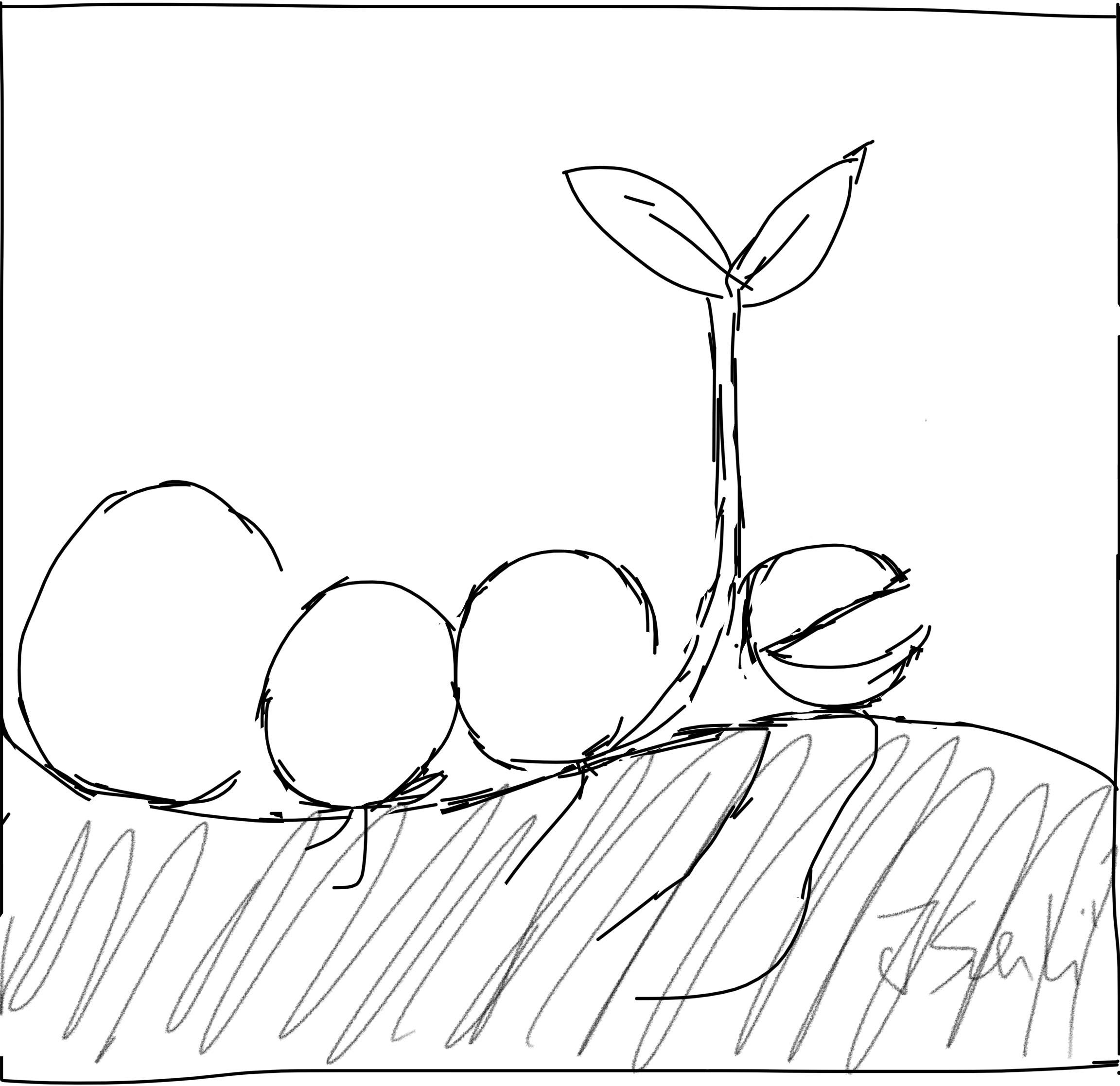 海滨擎蟹
海滨擎蟹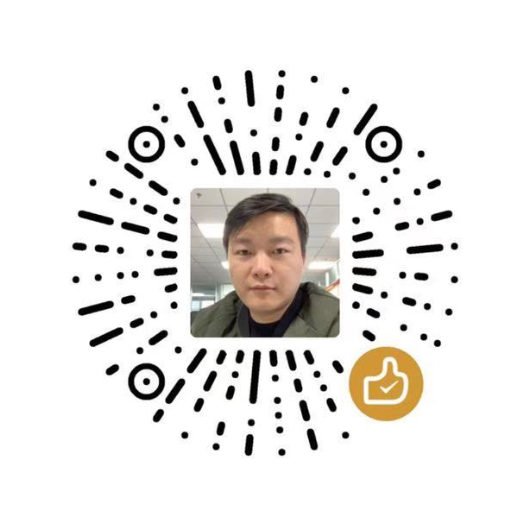 微信
微信 支付宝
支付宝