mac 下 git 指令报错:xcrun: error: invalid active developer path
之前 git 是用 xcode 工具包安装好的,大概是升级系统的原因,git 又不能用了。所以需要重新安装:
xcode-selet --install附 xcode-select command not found 解决方法
xcode-select 属于 xcode 工具包的脚本,如果提示 xcode-select 指令不存在,那就是 macOS 没有安装 xcode。
可以考虑安装 xcode,当然也可以直接通过 homebrew 指令安装(git 官网推荐):
brew install git然后问题套娃了:brew 指令不存在。Homebrew 官网的安装脚本:
/bin/bash -c "$(curl -fsSL https://raw.githubusercontent.com/Homebrew/install/HEAD/install.sh)"但这个脚本总是提示 ssl connect failed,无法访问该安装脚本。
继续搬砖,找到 homebrew 的镜像地址安装:
# 安装 homebrew ,在终端输入
sh -c "$(curl -fsSL https://gitee.com/cunkai/HomebrewCN/raw/master/Homebrew.sh)"按照脚本选择可使用的镜像,选择 Y 进行安装,问题解决。
本作品采用 知识共享署名-相同方式共享 4.0 国际许可协议 进行许可。
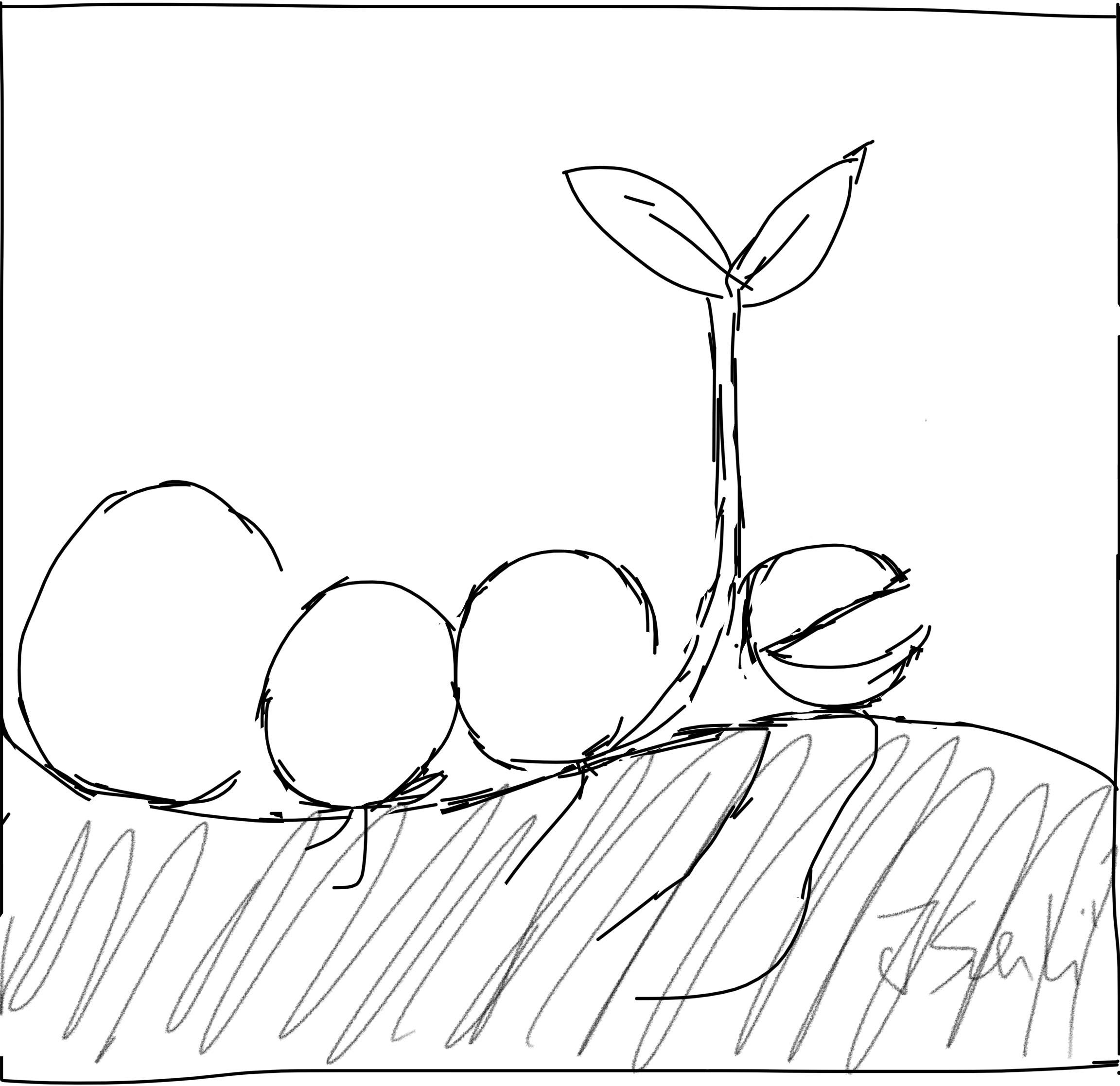 海滨擎蟹
海滨擎蟹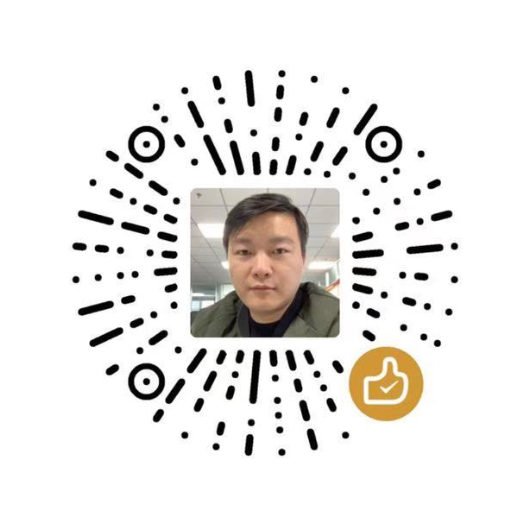 微信
微信 支付宝
支付宝